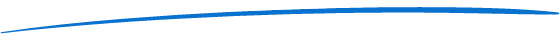SecurLock Equip
Left a store without your credit card? Lock it until you get it back. Shopping around the neighborhood? Set the card to work only where you are. Providing a credit card to your college-bound child? Receive alerts and monitor their spending.
Experience the ultimate spending control and peace of mind that comes with the free SecurLock Equip App for your credit cards.
Manage your Credit Card's Security with SecurLock Equip.
Turn your Credit Card on and off
Setup real-time alerts for transactions on your card
View transactions
Authorize certain transaction types for purchases
Place location controls on in-person purchases
How to get started
- Download the free SecurLock App from Google Play or the App Store. Then follow the prompts to load your Iowa State Bank Credit Card and create a username and password.
For additional details, review our Frequently Asked Questions.
*Message and data rates may apply.